Welcome to the Horus Vision Reticle Simulator! This interactive tool lets you fully explore and practice with our renowned reticles. Whether you’re using a mouse or touchscreen, you can zoom in and out, move the reticle, and fire just like in real-world scenarios. It’s a seamless way to familiarize yourself with Horus and TREMOR reticle functionality before stepping onto the range. When you’re ready to gear up, head down to the “Shop” section to browse options like the HoVR™ Complete Shooter Package and HoVR™ 5–20×50 scope to take your shooting to the next level!
To zoom in and out using your mouse wheel and “scroll” up or down.
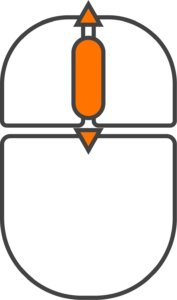
To move the reticle click and hold the left mouse button then move your mouse.
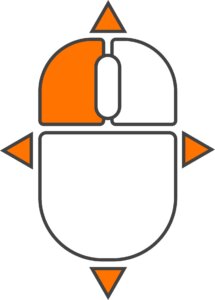
Click the left mouse button or the spacebar to fire.
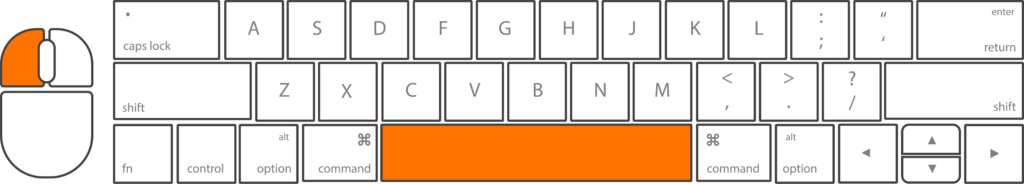
To zoom in and out pinch using your fingers.

To move the reticle tap and move your finger.
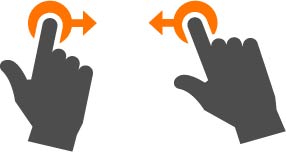
Tap to fire.

